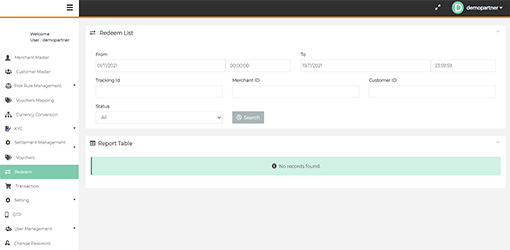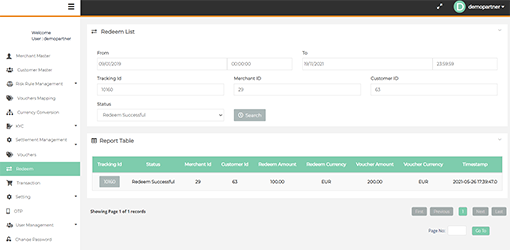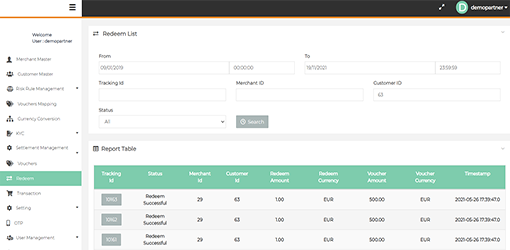Redeem
Redeem
In this page you can view the redeemed Vouchers Details, also you can export the voucher list to excel.
How to access page?
- After login you need to click on "Redeem" tab in the left navigation panel of Partner's back office.
- From Date
- To Date
- Tracking ID
- Customer ID
- Status
- Voucher Id
- Voucher Number
- Amount
- Currency
- Satus
- Creation Date
- Activation Date
- Redeem Date
Search criteria
You can search Merchant Redeem details on below criteria.
Result details
The search filter gives below details: